How to buy Bitcoin in Singapore
We have collected a set of instructions and made a convenient video guide for every step required to set up an account on a Bitcoin exchange, buy, send, receive, and sell Bitcoin in Singapore. Please find all the instructions listed below.
How to open a Coinhako account
- Fill in the sign-up form at www.coinhako.com.
- Click the link from your e-mail to confirm.
- Click the Verify Account button and follow on-screen instructions.
How to top up a Coinhako account via bank transfer and buy Bitcoin
- Click the
Deposit button and copy your unique deposit code.
- Transfer to the account details displayed below and ONLY enter your deposit code in the description field.
- Once your deposit is credited, go to the Trade section and click the Buy button next to Bitcoin.
- Enter the desired amount that you want to spend (in SGD) or buy (in BTC).
- Click the Buy BTC button.
How to send Bitcoin out of Coinhako
- Open Wallet.
- Click the Send button next to Bitcoin.
- Enter the amount of Bitcoin that you want to transfer.
- Enter the recipient's address.
- Put a tick mark at the bottom of the screen to accept the exchange's policies.
- Click Send.
How to receive Bitcoin in your Coinhako account
- Open Wallet.
- Click the Receive button next to Bitcoin.
- Copy the wallet address.
- Any Bitcoins sent to the address displayed in that section will be credited to your Coinhako account.
How to sell Bitcoin and transfer money out out Coinhako
- Open the Trade section.
- Click Sell next to BTC.
- Enter the desired amount that you want to sell (in BTC) or receive (in SGD).
- Click Sell BTC.
- Open Wallet.
- Click Withdraw under the SGD balance.
- Select a bank account to withdraw to (or click the +Add Bank Account button to add a new one).
- Enter the amount you want to withdraw.
- Click Request SGD Withdrawal.